Hictio,
Yes you can make the text caret cursor bigger in Gnome. Editing a few lines in your gtkrc file in your favorite themes directory will make the text cursor larger and wider similar to when the insert key is on. I use the LargePrint themes, so I edited my /usr/share/themes/LargePrint/gtk-2.0/gtkrc file and reapplied the theme. I also changed a few more settings to make things like the scroll bars, and radio buttons larger and easier to see.
Here is the file with some comments:
Code:
# Large Print Theme v0.1
#
# Written by Bill Haneman, based on Standard theme by T. Liebeck,
# which was in turn based on lots of different gtkrc files but
# primarily the one for the metal theme.
#
# Large-size pixmap icons by tigert.
#
# email: bill.haneman@sun.com
gtk-icon-sizes = "mini-commander-icon=24,24:print-manager=64,64:panel-button=32,32:gtk-dnd=48,48:gtk-menu=32,32:panel-menu=48,48:gtk-large-toolbar=48,48:gtk-small-toolbar=32,32:gtk-button=32,32:gtk-dialog=64,64"
style "default"
{
GtkWidget::focus-line-pattern = "\10\2"
GtkWidget::interior_focus = 1
GtkWidget::focus-padding = 0
GtkWidget::focus-line-width = 2
# GtkWidget::cursor_aspect_ratio = 0.1
GtkHSV::focus-line-pattern = "\0"
# This will make the scroll bar much larger
# Originaly the width was set to 20
# and size to 18
GtkRange::slider_width = 40
GtkRange::stepper_size = 40
GtkPaned::handle-size = 20
# This will adjust the overall color and size of
# the text cursor
# Originaly the aspect ratios were set to 0.1
# You can play this aspect radio value (from .1 to .9)
# I like .9 but you might what something different like .7 or .8
GtkEntry::cursor_color = { 0.50, 0.00, 0.00 }
GtkEntry::cursor_aspect_ratio = 0.9
GtkTextView::cursor_color = { 0.50, 0.00, 0.00 }
GtkTextView::cursor_aspect_ratio = 0.9
EelEditableLabel::cursor_color = { 0.50, 0.00, 0.00 }
EelEditableLabel::cursor_aspect_ratio = 0.9
# This will make check box and radio button
# selection much bigger
# Originaly set to 18
GtkCheckButton::indicator_size = 40
GtkCheckMenuItem::indicator_size = 18
#
GtkTreeView::expander_size = 20
GtkExpander::expander-size = 24
GtkExpander::expander-spacing = 8
# This will make the expander arrows on the gnome-panel
# larger
# Originaly set to 18
PanelToplevel::arrow-size = 40
}
class "GtkWidget" style "default"
The only trouble with setting the aspect ratio to the maximum value is that it is sometimes hard to see what is under the cursor. So I increased the blink rate, by going to System-> Preferences -> Keyboard -> General -> Cursor Blinking.
Hope this helps,
Joannah
Also thanks for the firefox tip 




 Adv Reply
Adv Reply
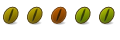




Bookmarks