A large collection of educational games for small children. It is meant to
become some sort of unified interface to integrate more educational
games.
Language-oriented games now contain vocabulary for too many languages
to list them heres. Sounds and voices are also available for a number of
languages, check the gcompris-sound packages for your language.
Currently available boards include:
* learning how to use a mouse and keyboard
* learning simple arithmetics
* learning how to read an analog clock
* recognize letters after hearing their names
* reading practice
* small games (memory games, jigsaw puzzles, ...)
* etc.


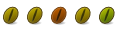

 Adv Reply
Adv Reply

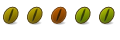


Bookmarks