df-h
Code:
[mike@bastion:~$ df -h
Filesystem Size Used Avail Use% Mounted on
tmpfs 3.2G 1.3M 3.2G 1% /run
/dev/sda2 228G 14G 202G 7% /
tmpfs 16G 0 16G 0% /dev/shm
tmpfs 5.0M 0 5.0M 0% /run/lock
/dev/md0 3.2T 919G 2.1T 31% /mnt/Movies
/dev/sda1 1.1G 6.1M 1.1G 1% /boot/efi
tmpfs 3.2G 4.0K 3.2G 1% /run/user/1000
sudo mdadm -D /dev/md0
Code:
Version : 1.2
Creation Time : Thu Mar 7 22:57:49 2024
Raid Level : raid5
Array Size : 3417774080 (3.18 TiB 3.50 TB)
Used Dev Size : 488253440 (465.63 GiB 499.97 GB)
Raid Devices : 8
Total Devices : 8
Persistence : Superblock is persistent
Update Time : Fri Mar 15 13:27:24 2024
State : clean
Active Devices : 8
Working Devices : 8
Failed Devices : 0
Spare Devices : 0
Layout : left-symmetric
Chunk Size : 512K
Consistency Policy : resync
Name : bastion:0 (local to host bastion)
UUID : 58952835:75d234f4:d4201fb9:d535d0c4
Events : 5325
Number Major Minor RaidDevice State
8 8 17 0 active sync /dev/sdb1
1 8 33 1 active sync /dev/sdc1
2 8 49 2 active sync /dev/sdd1
3 8 65 3 active sync /dev/sde1
4 8 81 4 active sync /dev/sdf1
5 8 97 5 active sync /dev/sdg1
6 8 113 6 active sync /dev/sdh1
7 8 129 7 active sync /dev/sdi1
sudo blkid
Code:
/dev/sdf1: UUID="58952835-75d2-34f4-d420-1fb9d535d0c4" UUID_SUB="11b04334-ee6f-7979-758a-ca40418867fc" LABEL="bastion:0" TYPE="linux_raid_member" PARTUUID="25f66cae-01"
/dev/sdd1: UUID="58952835-75d2-34f4-d420-1fb9d535d0c4" UUID_SUB="2862b7ca-4892-eb20-e890-15322117dcbe" LABEL="bastion:0" TYPE="linux_raid_member" PARTUUID="2e85756f-01"
/dev/sdb1: UUID="58952835-75d2-34f4-d420-1fb9d535d0c4" UUID_SUB="1642bc34-f63e-14e0-945e-c5c5fef3beab" LABEL="bastion:0" TYPE="linux_raid_member" PARTUUID="1a9b49b7-01"
/dev/sdi1: UUID="58952835-75d2-34f4-d420-1fb9d535d0c4" UUID_SUB="4ca84bfd-7b6b-0bb7-678d-a306a9af1b12" LABEL="bastion:0" TYPE="linux_raid_member" PARTUUID="0f61245b-01"
/dev/md0: UUID="9aa3afa3-1658-48d6-a4c2-3cb0fb6ef7eb" BLOCK_SIZE="4096" TYPE="ext4"
/dev/sdg1: UUID="58952835-75d2-34f4-d420-1fb9d535d0c4" UUID_SUB="7f764be4-1680-e152-3fb8-0a3e6464642f" LABEL="bastion:0" TYPE="linux_raid_member" PARTUUID="a9a61446-01"
/dev/sde1: UUID="58952835-75d2-34f4-d420-1fb9d535d0c4" UUID_SUB="322ca567-3577-138c-a074-cc3ebcf76426" LABEL="bastion:0" TYPE="linux_raid_member" PARTUUID="47ad3a9c-01"
/dev/sdc1: UUID="58952835-75d2-34f4-d420-1fb9d535d0c4" UUID_SUB="6de3e8c1-03c4-7a23-0195-650b2583050d" LABEL="bastion:0" TYPE="linux_raid_member" PARTUUID="e4d7e781-01"
/dev/sda2: UUID="394dfb40-ea1d-4f5f-90b8-b5be8be855b9" BLOCK_SIZE="4096" TYPE="ext4" PARTUUID="4ea80dba-eb83-4dd9-96cf-fc96fad05f24"
/dev/sda1: UUID="1074-E197" BLOCK_SIZE="512" TYPE="vfat" PARTUUID="cbcc1d37-4cd8-4c52-8a7f-b057a92db558"
/dev/sdh1: UUID="58952835-75d2-34f4-d420-1fb9d535d0c4" UUID_SUB="5a789c85-8839-c9fb-ff62-bd96fece5cd1" LABEL="bastion:0" TYPE="linux_raid_member" PARTUUID="a269eb9b-01"
/dev/loop1: TYPE="squashfs"
/dev/loop6: TYPE="squashfs"
/dev/loop4: TYPE="squashfs"
/dev/loop2: TYPE="squashfs"
/dev/loop0: TYPE="squashfs"
/dev/loop7: TYPE="squashfs"
/dev/loop5: TYPE="squashfs"
/dev/loop3: TYPE="squashfs"
Glad to hear that MDADM.conf is not really involved in the reducing drives within the array. It was just a thought
I'll attach the SMART Report just as a FYI the raw read write report is what is getting me
Code:
=== START OF READ SMART DATA SECTION ===
SMART overall-health self-assessment test result: PASSED
See vendor-specific Attribute list for marginal Attributes.
General SMART Values:
Offline data collection status: (0x00) Offline data collection activity
was never started.
Auto Offline Data Collection: Disabled.
Self-test execution status: ( 0) The previous self-test routine completed
without error or no self-test has ever
been run.
Total time to complete Offline
data collection: ( 0) seconds.
Offline data collection
capabilities: (0x73) SMART execute Offline immediate.
Auto Offline data collection on/off support.
Suspend Offline collection upon new
command.
No Offline surface scan supported.
Self-test supported.
Conveyance Self-test supported.
Selective Self-test supported.
SMART capabilities: (0x0003) Saves SMART data before entering
power-saving mode.
Supports SMART auto save timer.
Error logging capability: (0x01) Error logging supported.
General Purpose Logging supported.
Short self-test routine
recommended polling time: ( 1) minutes.
Extended self-test routine
recommended polling time: ( 101) minutes.
Conveyance self-test routine
recommended polling time: ( 2) minutes.
SCT capabilities: (0x1035) SCT Status supported.
SCT Feature Control supported.
SCT Data Table supported.
SMART Attributes Data Structure revision number: 10
Vendor Specific SMART Attributes with Thresholds:
ID# ATTRIBUTE_NAME FLAG VALUE WORST THRESH TYPE UPDATED WHEN_FAILED RAW_VALUE
1 Raw_Read_Error_Rate 0x000f 117 099 006 Pre-fail Always - 136966680
3 Spin_Up_Time 0x0003 099 098 000 Pre-fail Always - 0
4 Start_Stop_Count 0x0032 099 099 020 Old_age Always - 1121
5 Reallocated_Sector_Ct 0x0033 100 100 036 Pre-fail Always - 0
7 Seek_Error_Rate 0x000f 078 060 030 Pre-fail Always - 68971556
9 Power_On_Hours 0x0032 092 092 000 Old_age Always - 7768 (193 66 0)
10 Spin_Retry_Count 0x0013 100 100 097 Pre-fail Always - 0
12 Power_Cycle_Count 0x0032 099 099 020 Old_age Always - 1079
184 End-to-End_Error 0x0032 100 100 099 Old_age Always - 0
187 Reported_Uncorrect 0x0032 100 100 000 Old_age Always - 0
188 Command_Timeout 0x0032 100 100 000 Old_age Always - 0
189 High_Fly_Writes 0x003a 100 100 000 Old_age Always - 0
190 Airflow_Temperature_Cel 0x0022 075 045 045 Old_age Always In_the_past 25 (Min/Max 25/27)
191 G-Sense_Error_Rate 0x0032 100 100 000 Old_age Always - 159
192 Power-Off_Retract_Count 0x0032 100 100 000 Old_age Always - 103
193 Load_Cycle_Count 0x0032 094 094 000 Old_age Always - 12054
194 Temperature_Celsius 0x0022 025 055 000 Old_age Always - 25 (0 14 0 0 0)
197 Current_Pending_Sector 0x0012 100 100 000 Old_age Always - 0
198 Offline_Uncorrectable 0x0010 100 100 000 Old_age Offline - 0
199 UDMA_CRC_Error_Count 0x003e 200 200 000 Old_age Always - 0
240 Head_Flying_Hours 0x0000 092 092 000 Old_age Offline - 7674 (28 61 0)
241 Total_LBAs_Written 0x0000 100 253 000 Old_age Offline - 8565115506
242 Total_LBAs_Read 0x0000 100 253 000 Old_age Offline - 6168688394
254 Free_Fall_Sensor 0x0032 001 001 000 Old_age Always - 2
SMART Error Log Version: 1
No Errors Logged
SMART Self-test log structure revision number 1
Num Test_Description Status Remaining LifeTime(hours) LBA_of_first_error
# 1 Short offline Completed without error 00% 32341 -
# 2 Short offline Completed without error 00% 32336 -
SMART Selective self-test log data structure revision number 1
SPAN MIN_LBA MAX_LBA CURRENT_TEST_STATUS
1 0 0 Not_testing
2 0 0 Not_testing
3 0 0 Not_testing
4 0 0 Not_testing
5 0 0 Not_testing
Selective self-test flags (0x0):
After scanning selected spans, do NOT read-scan remainder of disk.
If Selective self-test is pending on power-up, resume after 0 minute delay.


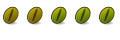

 Adv Reply
Adv Reply



Bookmarks