Thanks for the link to partedmagic, unlike ubuntu the version of hdparm that it comes with can read the drive. For those interested, here are the outputs of fdisk, parted, and hdparm:
First, results under Ubuntu 9.10 x64 (my default OS)
sudo fdisk -l
Code:
Note: sector size is 4096 (not 512)
WARNING: The size of this disk is 3.0 TB (3000592977920 bytes).
DOS partition table format can not be used on drives for volumes
larger than (17592186040320 bytes) for 4096-byte sectors. Use parted(1) and GUID
partition table format (GPT).
Disk /dev/sdg: 3000.6 GB, 3000592977920 bytes
1 heads, 7 sectors/track, 104652377 cylinders
Units = cylinders of 7 * 4096 = 28672 bytes
Disk identifier: 0xa4b57300
Device Boot Start End Blocks Id System
/dev/sdg1 2 104652001 2930256000 7 HPFS/NTFS
sudo parted -l: No output for this drive!
palimpsest: Can see the drive, but can't do anything with it.
sudo hdparm -I /dev/sdg (or /dev/sdg1):
Code:
HDIO_DRIVE_CMD(identify) failed: Invalid exchange
Mounting: canNOT mount the drive from within GUI. Haven't tried using the command line.
Next, results using an Ubuntu 10.04 LiveCD:
sudo fdisk -l:
Code:
Note: sector size is 4096 (not 512)
Disk /dev/sdc: 3000.6 GB, 3000592977920 bytes
1 heads, 7 sectors/track, 104652377 cylinders
Units = cylinders of 7 * 4096 = 28672 bytes
Sector size (logical/physical): 4096 bytes / 4096 bytes
I/O size (minimum/optimal): 4096 bytes / 4096 bytes
Disk identifier: 0xa4b57300
Device Boot Start End Blocks Id System
/dev/sdc1 2 104652001 2930256000 7 HPFS/NTFS
Partition 1 does not start on physical sector boundary.
sudo parted -l:
Code:
Model: Seagate FA GoFlex Desk (scsi)
Disk /dev/sdc: 3001GB
Sector size (logical/physical): 4096B/4096B
Partition Table: msdos
Number Start End Size Type File system Flags
1 28.7kB 3001GB 3001GB primary
palimpsest: can see the drive just fine, along with plenty of drive info. Claims the partitioning scheme is MBR (not GPT AFAIK)
sudo hdparm -I /dev/sdc (or /dev/sdc1):
Code:
/dev/sdc:
HDIO_DRIVE_CMD(identify) failed: Invalid exchange
Mounting: CAN mount the drive from the GUI.
hdparm from within partedmagic 5.2 LiveCD:
hdparm -I /dev/sdg
Code:
/dev/sdg:
SG_IO: bad/missing sense data, sb[]: 72 00 00 00 00 00 00 0a 09 0c 00 00 00 01 00 00 00 00 00 00 00 00 00 00 00 00 00 00 00 00 00 00
ATA device, with non-removable media
Model Number: ST33000651AS
Serial Number: 9XK00PE7
Firmware Revision: CC95
Transport: Serial
Standards:
Used: unknown (minor revision code 0x0029)
Supported: 8 7 6 5
Likely used: 8
Configuration:
Logical max current
cylinders 16383 16383
heads 16 16
sectors/track 63 63
--
CHS current addressable sectors: 16514064
LBA user addressable sectors: 268435455
LBA48 user addressable sectors: 5860533168
Logical/Physical Sector size: 512 bytes
device size with M = 1024*1024: 2861588 MBytes
device size with M = 1000*1000: 3000592 MBytes (3000 GB)
cache/buffer size = unknown
Nominal Media Rotation Rate: 7200
Capabilities:
LBA, IORDY(can be disabled)
Standby timer values: spec'd by Standard, no device specific minimum
R/W multiple sector transfer: Max = 16 Current = ?
Recommended acoustic management value: 128, current value: 128
DMA: mdma0 mdma1 mdma2 udma0 udma1 udma2 udma3 udma4 udma5 *udma6
Cycle time: min=120ns recommended=120ns
PIO: pio0 pio1 pio2 pio3 pio4
Cycle time: no flow control=120ns IORDY flow control=120ns
Commands/features:
Enabled Supported:
* SMART feature set
Security Mode feature set
* Power Management feature set
* Write cache
* Look-ahead
* Host Protected Area feature set
* WRITE_BUFFER command
* READ_BUFFER command
* DOWNLOAD_MICROCODE
SET_MAX security extension
* Automatic Acoustic Management feature set
* 48-bit Address feature set
* Device Configuration Overlay feature set
* Mandatory FLUSH_CACHE
* FLUSH_CACHE_EXT
* SMART error logging
* SMART self-test
* General Purpose Logging feature set
* 64-bit World wide name
Write-Read-Verify feature set
* WRITE_UNCORRECTABLE_EXT command
* {READ,WRITE}_DMA_EXT_GPL commands
* Segmented DOWNLOAD_MICROCODE
* Gen1 signaling speed (1.5Gb/s)
* Gen2 signaling speed (3.0Gb/s)
* Phy event counters
Device-initiated interface power management
* Software settings preservation
* SMART Command Transport (SCT) feature set
* SCT Long Sector Access (AC1)
* SCT Error Recovery Control (AC3)
* SCT Features Control (AC4)
* SCT Data Tables (AC5)
unknown 206[12] (vendor specific)
Security:
Master password revision code = 65534
supported
not enabled
not locked
not frozen
not expired: security count
supported: enhanced erase
488min for SECURITY ERASE UNIT. 488min for ENHANCED SECURITY ERASE UNIT.
Logical Unit WWN Device Identifier: 5000c50020701f84
NAA : 5
IEEE OUI : 000c50
Unique ID : 020701f84
Checksum: correct
Hopefully this will shed more light on how to properly format the drive... but note that hdparm thinks the sector size is 512!
Does this help? I'm especially curious about the claim of an unaligned partition, since Seagate claims it's formatted for optimal use with XP as well.




 Adv Reply
Adv Reply

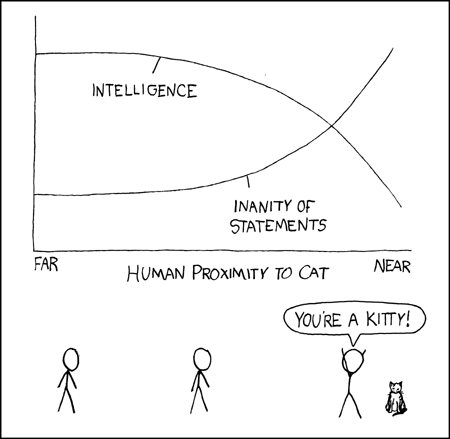



Bookmarks