Hi,
I'm looking for a way to hide the icons in the Gnome menu bar.
Searching on the net didn't help me ...
The only thing i've found is the gconf-editor and unchecking /desktop/gnome/interface/menus_have_icons, but that only affects the System menu and not Applications and Places...
Example:
Must be like:
Anyone knows how to disable them ?
I'm running Ubuntu 10.04LTS with Gnome 2.30
Thanks in advance.



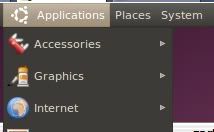


 Adv Reply
Adv Reply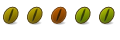




Bookmarks