Well this has definitely been an interesting challenge. I'm making some progress, but still not super successful. I've managed to upgrade my alsa driver to the 1.0.23 version.
When I look at my eld#1.0 file, it brings up the information I expect
Code:
monitor_present 1
eld_valid 1
monitor_name DENON-AVAMP
connection_type HDMI
eld_version [0x2] CEA-861D or below
edid_version [0x3] CEA-861-B, C or D
manufacture_id 0xee11
product_id 0x1f
port_id 0x20000
support_hdcp 0
support_ai 0
audio_sync_delay 0
speakers [0x5f] FL/FR LFE FC RL/RR RC RLC/RRC
sad_count 7
sad0_coding_type [0x1] LPCM
sad0_channels 8
sad0_rates [0x1ee0] 44100 48000 88200 176400 192000 384000
sad0_bits [0xe0000] 16 20 24
sad1_coding_type [0x7] DTS
sad1_channels 6
sad1_rates [0x6c0] 48000 88200 176400 192000
sad1_max_bitrate 1536000
sad2_coding_type [0x2] AC-3
sad2_channels 6
sad2_rates [0xe0] 44100 48000 88200
sad2_max_bitrate 640000
sad3_coding_type [0xb] DTS-HD
sad3_channels 8
sad3_rates [0x1ec0] 48000 88200 176400 192000 384000
sad4_coding_type [0xa] E-AC-3/DD+ (Dolby Digital Plus)
sad4_channels 8
sad4_rates [0xc0] 48000 88200
sad5_coding_type [0xc] MLP (Dolby TrueHD)
sad5_channels 6
sad5_rates [0x1ec0] 48000 88200 176400 192000 384000
sad6_coding_type [0xc] MLP (Dolby TrueHD)
sad6_channels 8
sad6_rates [0x6c0] 48000 88200 176400 192000
And when I run this command, I get sound coming out of my speakers via HDMI
aplay -Dplughw:0,7 /usr/share/sounds/alsa/Front_Center.wav
but -Dhw doesn't work, just like DrMPS when he was trying to set up his jetway
However, when I make an asound.conf file in my /etc directory, some strange things happen. When I put this as my entire asound.conf file
pcm.hdmi07 {
type plughw
card 0
device 7
}
then run
aplay -Dhdmi07 /usr/share/sounds/alsa/Front_Center.wav
I get this error
ALSA lib pcm.c:2171 snd_pcm_open_conf) Cannot open shared library /usr/lib/alsa-lib/libasound_module_pcm_plughw.so
snd_pcm_open_conf) Cannot open shared library /usr/lib/alsa-lib/libasound_module_pcm_plughw.so
I find this kind of strange because when I do the -Dplughw command the sound plays fine, but not when I do the .conf file alias, it does not play. But when I checked, the library wasn't in that location
So I'm not quite sure what is going on. Any help would be appreciated. Thanks.


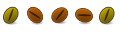

 Adv Reply
Adv Reply
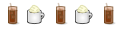


Bookmarks