Ironic that you decided to post today for the first time in 3 weeks. I was planning on doing the same 
I too turned off my quiet boot and splash screen and have found that the freezing during the boot process occurs for me after the line that says:
Code:
Freeing initrd memory: XXXXXk freed
Most of the time thats the last item, but maybe 10% of the time one more will sneak in after it that has nothing to do with memory. Either way, I'm pretty sure in my case, at least, it's that freeing process that stops my booting.
Again, all I have to do on my MBP is press my power button twice and it bypasses it, but its still an annoyance.
According to a few bug reports I found, other people have experienced it freezing here, always on 64bit installs like I have, but never on anything newer than a few years.


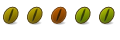

 Adv Reply
Adv Reply



Bookmarks