I noticed a bug report on the issue we're having:
https://bugs.launchpad.net/ubuntu/+s...ux/+bug/562843
Doesn't seem like much is happening to fix this though.
I noticed a bug report on the issue we're having:
https://bugs.launchpad.net/ubuntu/+s...ux/+bug/562843
Doesn't seem like much is happening to fix this though.
Well, marking it as "affects me too" won't hurt. And if many do, it's more likely to be upped to Urgent
And I wonder if https://bugs.launchpad.net/ubuntu/lu...ux/+bug/509273 is about the same issue (looks like it to me) because that one is marked as Fix Released !
Last edited by RavanH; May 14th, 2010 at 02:05 AM.
Sad to say this but the nomodeset disabling KMS did not prevent my system from freezing up completely three times today! So either it is not enough or my problems are not related to the Radeon Xpress 200M issue
What is interesting is that it never showed the "Updates available" icon in the notification area while there turned out to be many updates available. And after running the Update Manager and having them installed... no more crashes!!
Wonder if it has something to do with the update notifications ...

This is a "me too" for 10.04 and google earth 5.2. I get the same broken maps with radial lines and it get worse the more you zoom. I have an HP Pavilion zv6000 laptop which has the relevant graphics card configured with 128MB of dedicated and up to another 128MB of shared memory - settings for shared memory make no difference. I never saw this with earlier Ubuntu releases (but also earlier google earth versions too).
Everything else seems to work well, but I haven't tried many other graphics intensive apps yet.
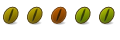
I dont know if this will help you guy, but I was experiencing many compiz crashes and weird lines in Firefox ( I couldn't open more than 2 tabs without compiz crashing ) I found a bug in launchpad and one of the commenter's said that a patch was made upstream to the radeon DRM ( it was a bug with this ) in the kernel. He gave a link to a ppa for the patch, but when i went there I couldn't find the patch. So I ended up installing the 2.6.33 kernel and now I have no problems at all. Been running for 5 hours and every virtual desktop has a window open.
If you decided to install the kernel you must get
linux-headers-2.6.33-020633_2.6.33-020633_all.deb
linux-headers-2.6.33-020633-generic_2.6.33-020633_i386.deb or amd64 if you run 64 bit Ubuntu
linux-image-2.6.33-020633-generic_2.6.33-020633_i386.deb or amd64 if you run 64 bit Ubuntu
and install in that order. You can get those debs here:
http://kernel.ubuntu.com/~kernel-ppa/mainline/v2.6.33/
I'm running an ATI Radeon Xpress 200 chipset so i think this might help.

I've got that card and the bug with Google Earth too.
I was thinking it was link somehow with the 3D acceleration as none of the 3D game run properly with that card.
No Nexuiz, no Tux Racer even Freedroid will not run.
So sad...
I try to install the 2.6.33 kernel, didn't fix the bug at all.
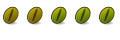
Hey thanks for posting that. I've got the Xpress 200 as well and updating the kernel seems to have done the trick. I'd read an earlier posting that said ATI no longer supports this series and I started to feel pretty pessimistic about getting it fixed. I was experiencing messed up graphics and freezes when I had alot of stuff open in Firefox. I spent half of the day messing with getting DVDs to play (finding all that restricted stuff) and then I started to notice the problem with the graphics and spent the latter half trying to resolve that. Actually not bad when I stop and think about it: in the past it probably would have taken me several days on each issue alone.

I can't solve this Google Earth graphic issue both in Ubuntu and Mint and Zenwalk... I have the same problem when I try to zoom in. My video card is ATI Radeon XPRESS 200M

Bookmarks