for those having a black screen upon reboot after install... I've had that a few times too, just boot into recovery, choose root control and remove the packages
not sure if the code above is correct, just written it from what I remember. Once you got all the components deinstalled, reboot, then in the crashed X menu reset the graphics to default, reboot again and you're back to normal... then just try the script again. I've had that issue 2-3 times while testing, after reinstall it was gone.Code:dpkg -r poulsbo-config dpkg -r psb-firmware dpkg -r psb-kernel-headers dpkg -r psb-kernel-source dpkg -r psb-modules dpkg -r xpsb-glx dpkg -r xserver-xorg-video-psb dpkg -r libdrm-poulsbo1
I'm not sure what caused the black screen, as I did change a few things. What may be possible is that it goes black if you don't have autologin set for your account (is it possible that the login screen uses composition/3d?)


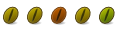

 Adv Reply
Adv Reply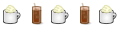



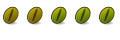


Bookmarks