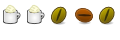
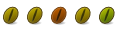
Since I saw the conversation about mplayer above, I have the gma500/ppa version installed, but my subtitles appear totally unreadable ( a bunch of lines actually). Does this occur to someone else too? Is there a magic setting I've missed perhaps? Thanks!

My Dell Mini 12 is a real puzzle. I use the settings above and before the update Luca referenced in #2131, the brightness hotkeys didn't work but screen was bright. After that update, the hotkeys work but I can't get the screen anywhere near as bright as it was before.
I obviously have the brightness set to max. I checked the bios, all around the control panel, etc but can't find a place to crank it up. Any ideas?
Last edited by yeahitsmeagain; October 20th, 2010 at 10:32 PM.
Yes, the writing "resuming libgcrypt 1.4.4. " occurs when you use the uswsusp workaround in lucid and in maverick.
I had this before on these two distro, before reinstalling everything two days ago..
Now with a clean install, I do not have it, but as I do not use suspend, I do not know if suspend works...
Last edited by ethouin; October 21st, 2010 at 10:44 AM.
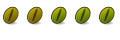
It's only a warning, not an error.. what kind of problem do you have?
if it is only the warning bother you, look in the wiki and switch from uswsusp workaround to 99video workaround.
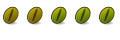

Bookmarks