Thanks Lucazade! You were right. I hadn't install mplayer-vaapi yet. I've tried your script and found some problems. Please Could you give a hand with them?
svn: Unknown hostname 'svn.mplayerhq.hu'
cd: 89: can't cd to mplayer-vaapi
svn: Unknown hostname 'svn.mplayerhq.hu'
svn: Unknown hostname 'svn.mplayerhq.hu'
svn: Unknown hostname 'svn.mplayerhq.hu'
and this one too:
./mplayer-vaapi-latest.txt: line 90: cd: mplayer-vaapi: No such file or directory
./mplayer-vaapi-latest.txt: line 92: ../mplayer-optimize.diff: No such file or directory
./mplayer-vaapi-latest.txt: line 94: ../ffmpeg.vaapi.mpeg4.bframes.patch: No such file or directory
./mplayer-vaapi-latest.txt: line 95: ../ffmpeg.vaapi.gma500.mpeg4.bframes.patch: No such file or directory
libvdpau-dev: /usr/include/vdpau/vdpau.h
./mplayer-vaapi-latest.txt: line 97: debian/shlibs.local: No such file or directory
./mplayer-vaapi-latest.txt: line 98: debian/shlibs.local: No such file or directory
svn: '.' is not a working copy
dch: fatal error at line 475:
Cannot find debian/changelog anywhere!
Are you in the source code tree?
(You could use --create if you wish to create this file.)
debuild: fatal error at line 630:
cannot find readable debian/changelog anywhere!
Are you in the source code tree?
real 0m0.254s
user 0m0.180s
sys 0m0.076s
dpkg: errorea mplayer*.deb prozesatzean (--install):
ezin da sartu artxiboan: No such file or directory
Erroreak aurkitu dira prozesatzerakoan:
mplayer*.deb





 Adv Reply
Adv Reply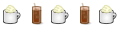
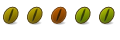
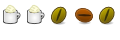
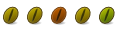


Bookmarks