I use eee-control on my 1101HA to control over/underclock, bluetooth, wifi. The home page for it is here: http://greg.geekmind.org/eee-control/
You can also use the ppa: https://launchpad.net/~eee-control/+archive/eee-control
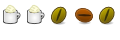
I use eee-control on my 1101HA to control over/underclock, bluetooth, wifi. The home page for it is here: http://greg.geekmind.org/eee-control/
You can also use the ppa: https://launchpad.net/~eee-control/+archive/eee-control
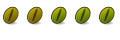
Last edited by loodjuret; August 10th, 2010 at 02:52 PM.
I would imagine he is referring to Aurora OS's Jupiter power manager:
http://www.auroraos.org/project/jupiter
Jesus saves, I backup.
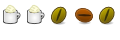
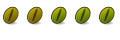
Last edited by zehjotkah; August 10th, 2010 at 04:19 PM.
http://meetmeego.org - German news and video reviews about maemo and MeeGo

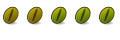
Happened to me too the first time installing it. Now I don't dare upgrading the system. Also interested in a workaround for this.
I tried Jolicloud today from a live-usb. Works fairly well, but still slow and graphics are a bit choppy. Also the sound card doesn't work out of the box on my 1101HA. What GMA500 drivers are they using for Jolicloud?
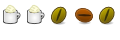
The old version of the psb-kernel-source package had a bug where it would remove the source tree and the module wouldn't get rebuilt after updating or updating the kernel. I pushed a fix but the first try would still fail, as it would use the scripts from the previous one and remove the source. Try to boot in recovery mode, and do a "apt-get reinstall psb-kernel-source".

I have an Asus eeePC 1101HA running 10.04
I have for some time been happily running xserver-xorg-video-psb to give me 2D acceleration and correct video resolution. I have the PPA added, and it was installed from there.
Today I ran updates and psb-kernel-source tried to update and failed with a "folder not found" error. I uninstalled all psb-related packages, ran apt-get clean, and then installed poulsbo-driver-2d, poulsbo-driver-3d, and poulsbo-config. The module built and installed without any error.
I rebooted and the splash screen was still the right resolution. Instead of GDM, though, all I got was a black screen. Could not switch to a vt.
So I booted into recovery mode and uninstalled all psb-related packages again. Rebooted, and Ubuntu put me into VESA mode. Everything worked fine, except of course graphics were slow and the resolution was wrong. The splash screen during boot was also in the wrong resolution.
I installed just poulsbo-driver-2d. The module built and installed without error. Rebooted, the splash screen was in the right resolution again. I saw the textmode login for a moment, then a black screen for a few seconds, then back to the textmode login, then back to the black screen. Still could not switch to a vt.
Booted into safemode again, tore out psb packages again, rebooted again. I am running in VESA mode now, but it's slow and the resolution is wrong. I'd really like to get the psb driver working again, even if I have to install an old version. I'm just not sure what to do to revert?
Man... this is why I need ZFS and apt-clone
Any ideas, anyone?
Bookmarks