It is also a good idea to not start compiz at GDM time, just for debugging purposes. What I'd like to know is if it makes sense in fiddling with anything to make it work... If OpenGL 1.3 is **REALLY** required (but I cannot find any source that confirms that), it's of no use even looking at it to fix it...
I think "compiz --replace&" in a terminal should do the trick, it's been over a year however that I played with compiz...
-Yves


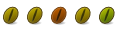


 Adv Reply
Adv Reply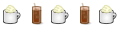

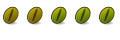
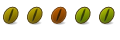
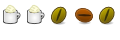


Bookmarks