EMGD Drivers 1.5 for Maverick and Natty
Use only for testing purpose on a test partion, do not use side-by-side with old psb drivers! Be careful!
Code:
wget dl-web.dropbox.com/u/1338581/emgd/install.sh && sudo sh ./install.sh
This script will add repositories,
downgrade xserver-xorg from 1.9 to 1.8 and lock it,
install emgd drivers (dkms kernel module and xorg bits)
and set a xorg.conf file.
At the end of installation script you have to change display resolution in xorg.conf
if different from 1366x768 (haven't got time to make it detect automatically!)
At the moment i tested 2D and 3D and *seemed* a bit better than PSB drivers and
it is lighter on cpu usage.
* vaapi seems to have some issue (check vainfo output)
* suspend needs 99video workaround like psb
* gtkperf seems faster for some stuff, slower for others
* unity (haven't tested)
* compiz works more or less like psb
* brightness doesn't work out-of-the-box on my acer (need investigation)
* glxgears says 1500fps (1200 was with old drivers)
* notify-osd looks strange (maybe argb/composite related, don't know)
EMGD are not a perfect solution but at least open a hope
if Intel will release new emgd updates.
Let me know how it works for you! 



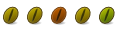

 Adv Reply
Adv Reply

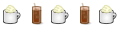

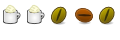


Bookmarks